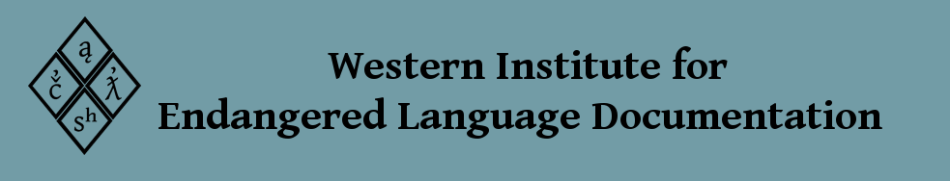WIELD Keyboard Installation Instructions for Mac
The bundle for Mac includes a keyboard map. After download, unzip the bundle and install it by dragging the bundle to your Library folder. (This may be hidden; go Finder > Go > Go to Folder and type ~/Library and click Go.) In the library folder, open the folder Keyboard Layouts and drag WIELD’s keyboard bundle into it. Then go to System Preferences > Keyboard and check Show Keyboard & Character Viewers in the menu bar; click Input Sources and scroll down and check the keyboard WIELD_ATS. Then restart your computer. You should be able to click on a flag at in the upper right of your screen to see a drop down menu with the WIELD_ATS keyboard as an option. Select the keyboard and then type the following keys:
123[]\
and you should see:
ɗʄɠθðɹ